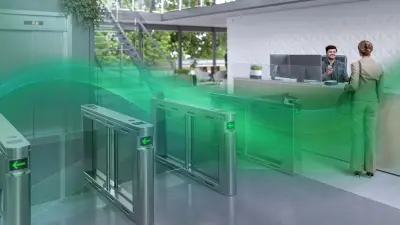Mobile Access
The smart addition to your access control solution.

The smart addition to your access control solution
The integration of Bosch's Mobile Access solution streamlines and modernizes your access control system. It allows you to pre-assign access rights to your visitors, guests, employees, or service providers, enhancing security using a device we always carry with us – our smartphone.
How does mobile access control work?
Mobile Access facilitates the use of the smartphone as a digital access medium to replace the classic access card or to be used as an alternative form of identification.
- You can use your smartphone instead of a physical card to request access
- You assign all mobile access rights centrally in your access solution
- You can transmit access credentials via e-mail or QR code
- You record all access events securely and centrally in your access control solution on premise
Mobile Access can be fully integrated into your current Bosch access control system, enhancing its capabilities and providing added benefits. With its compatibility and ease of integration, Mobile Access offers a smooth transition to a modernized access control setup. Mobile Access works together with our premium access control readers, equipped with Bluetooth Low Energy (BLE). A dedicated installation app, supporting both iOS and Android, is used to set up the mobile access control system.
Solution components

The mobile access solution is an addition to our access control software, in combination with our OSDP controller, BLE premium readers and the Mobile Access App. Optionally, you can choose to work with our browser-based visitor management software, to enhance the visiting process.
In the table below you can find the minimum required components for the mobile access control solution.
| Product type | Product name | Required |
|---|---|---|
| Product type Reader | Product name LECTUS select reader with BLE | Required ✓ |
| Product type Controller | Product name AMC2 RS485 with OSDP | Required ✓ |
| Product type Software | Product name AMS 5.0.1 and higher or BIS-ACE 5.0.1 and higher | Required ✓ |
| Product type Software | Product name Mobile Access license 5.0 and higher | Required ✓ |
| Product type Software | Product name Visitor Management 5.0.1 and higher | Required |
FAQ
In principle with any smartphone that supports Bluetooth (BLE). For compatibility of smartphone types please check the Mobile Access datasheet.
A smartphone is a very personal device. In case of losing the phone, people usually notice it very quickly. This is typically different with access cards. Also, only very few credential types for access cards (such as MIFARE DESFire and LEGIC Advant) are not compromised. With our mobile access solution, we use state-of-the-art, uncompromised and forgery-proof communication via X.509 certificates.
The number of credentials you can create depends on the purchased license package (starting with 50 and going up to 5000 credentials for large organizations). For more information, check the Mobile Access datasheet. You can reuse the credentials as often as you like. One mobile credential is similar to one physical card. Once given to a person, it is removed from the stack of available credentials. As soon as the credential is retrieved/deleted, the stack of credentials is increased by one again.
Mobile Access credentials do not expire and can be reused as often as you like.
Via the access management software using credential management. This is part of the mobile access license. In this browser-based front end, you can manage employee data and assign physical as well as mobile credentials.
Via the visitor management software, which can be bought as an expansion license to the access management software. With the mobile access license, you can assign credentials to visitors.
Yes, the visitor can remove the credential using the Mobile Access app. The receptionist/operator can remove a credential in the visitor management or credential management software. This also removes the access privileges from the access management software. The phone will be notified, and the credential removed.
No, for both Android and iOS (iPhone), the mobile app can run in the background. Once the app has been opened, the phone can remain locked when opening doors.
The smartphone app is free of charge and available via the app store.
The minimum required software is Access Management System 5.0.1 and higher or BIS-ACE 5.0.1 and higher. To enhance the process to handle visitors you can choose to add Visitor Management 5.0.1.
The range of the readers can be adjusted to suit specific requirements. This customization allows for a more tailored and efficient use of the mobile access system, making it an ideal solution for a variety of access control needs. Reading performance and connection distance may vary for different smartphone types and the installation environment. For more information check the Mobile Access datasheet.
Via the Bosch Setup Access app for installers, you can change the access control reader settings.